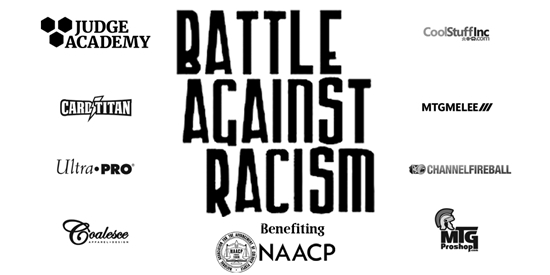Help support the NAACP Legal Defense Fund
We ask that players please join the MTGMelee Discord server so we can contact you during the event for coverage purposes.
You can find the link here: https://discord.melee.gg
Format: Arena Standard (Best of 3)
Coverage Link: TBA
Rounds: Swiss + Top 8
Entry: All proceeds from entry fees and donations upon registering for the event will go to the NAACP Legal Defense Fund Click here to learn more!
MTGMelee is also hosting a Tiltify campaign alongside this event Check it out here!
If you have questions about Tiltify or would like to help MTGMelee raise funds please contact them in their Discord for more information.
Prizes
$2000 in prizes have been generously provided by Ultra Pro, Melee.gg, Card Titan, MTGProShop, ChannelFireball.com, and Coalesce Apparel & Design
Prize structure subject to change, as more prizes may be included.
1st: $1000 credit at Ultra Pro
2nd: Rise of the Eldrazi booster box (Provided by Melee.gg)
3rd $500 credit at Card Titan
4th: $500 credit at Cool Stuff Inc.
5th - 8th: $125 credit at MTGProShop
- 1st - 8th Will also receive a $25 Voucher at Coalesce
9th - 16th: $75 credit at Channel Fireball
Decklist submission
You are required to send in your decklist. This can be done via the Player Controller on mtgmelee.com and needs to happen at least 30 minutes before the event starts. Players who have not submitted their decklist will be automatically dropped from the event, meaning they will not be allowed to participate. Be sure to check that you have correctly submitted your decklist, and that the archetype listed reflects the deck you are playing. You will need to both IMPORT and SUBMIT your deck via the player controller on mtgmelee.com. We recommend doing this the day before entering the event, as we cannot make exceptions to this policy – playing with a loss in Round 1 is not an option.
Decklist sharing
Each round, your decklist will be shared with your opponent before your match starts - likewise, you will be given access to your opponent's decklist at this time. This is done through mtgmelee.com in the player controller.
Checking in
All events on Melee.gg now use mandatory check-in for both the beginning of the event and at the beginning of each round. Check-in for an event opens 90 minutes before the start of the event. Players should check-in no later than 30 minutes before the start of their event to avoid being dropped from the event. To check into the event, go into your player controller and follow instructions on the prompt on the top of your screen. Like with deck lists, no exceptions can be made to this policy. Players who do not check in will be dropped automatically, and re-entering players who missed a check-in deadline is not possible.
Feature Matches
Prior to the start of the event, players are expected to join the MTGMelee Discord server. If you are selected for a feature match, a coverage team member will contact you and instruct to go into the Feature Match Waiting Room on the Discord server. Once there, you should await further instructions before beginning your match. All feature matches will be streamed on a delay.
Hardware, connectivity, and software
Players are required to provide their own system with a working Arena client, connected to the internet. Connection to the event discord is required. Players may be asked to stream their matches via Discord's Go Live feature for coverage purposes.
Result submission
Both players are required to submit and/or verify the result of their match on mtgmelee.com and, upon request by an admin, verify that result in direct communication.
Communication
Players are required to maintain communication at all times. Presence and reactivity on melee.gg as well as Discord is suggested, as well as reading any official announcements on both platforms. Failure to answer a private message over Discord or mtgmelee.com in a reasonable time may result in your match scores being altered and/or a player being dropped from the event. Players are required to share their screen via Discord's Go Live feature upon request by an admin or stream staff. To clarify: aside from facilitating the stream, these measures mostly exist to ensure the smooth running of the event: verifying software or decklist issues, properly detecting and dealing with tardiness and no-shows, moving forward with the tournament at the end of the round when results are missing, etc. Admins will always try to contact you before making decisions that may negatively impact you, but it is your responsibility to stay reachable.
How-to Start a Tournament Match:
For this tournament you must use the Tournament Match feature. Follow these instructions in order:
- Click the double-swords icon in the top-right corner of the Arena client.
- Click the right-arrow to toggle to “Tournament Match”
- Type your Opponent’s Arena username into the Opponent box. Keep in mind that usernames are Case Sensitive.
- Click the “+” picture and choose your deck.
- Click the “Play” button.
Other Tournament issues
Disconnections
Players are solely responsible for the reliability of their computer and internet connection. Players disconnecting from their game are likely to end up forfeiting the match, but the following procedures will be in place to provide leniency where possible:
- If a player disconnects from an ongoing game and can reconnect before timing out, they can continue playing that game.
- If a player disconnects from an ongoing game and loses that game in MTG Arena, but the match would not have been over with that loss, players should contact an admin (via mtgmelee.com) as soon as this happens. Admins will try to resolve those situations as best as possible. The ongoing game will be inevitably lost, but it may be possible to continue the rest of the match, at the admin's sole discretion. If players do not contact admins immediately, no attempts will be made by the admins to continue the match.
- If your opponent disconnects from the game or loses a game due to a time-out, you should contact an admin immediately (via mtgmelee.com). You may not submit a result before having done so and gotten verification by an admin that you may submit your result, even if that game was the last game of your match. Any results submitted this way without prior verification by an admin are subject to being voided and/or changed.
Software crashes
We cannot be responsible for MTG Arena crashes. Players' ability to provoke crashes or disconnects make it impossible to apply any exceptions other than those stated above.
Software bugs
We are not responsible for bugs encountered in MTG Arena. Players are encouraged to report bugs to MTG Arena customer service and read the Known Issues List.
Bribery & wagering
Bribery and wagering are not allowed. Reach out to us as soon as anything of this nature happens.
What if you started a Best-Of-1?
If you did everything correctly, you should be playing in a coliseum setting. If your setting is different, you have likely started a best-of-1 game. Play out that game, then initiate another challenge afterwards (this time using the correct mode). The loser of the game that was played should concede the first in the new match.
Decklist issues
If you notice that you and/or your opponent is playing an illegal deck or a deck that doesn't match the decklist, contact an admin (via mtgmelee.com) as soon as you discover the problem. If the problem is your opponent's deck, be prepared to provide a screenshot. Playing a deck that does not match the deck list you have submitted before the event may result in penalties, at the sole discretion of the tournament admins. These penalties will depend on the exact situation, and may include a warning, game loss, match loss or disqualification (in case of cheating).
Tardiness
Players are expected to start their games within 5 minutes of pairings being posted, but leniency will be given up to 10 minutes into the round. If you still are not playing and have not been in contact with your opponent 10 minutes into the round, contact an admin for verification and resolution. Please be ready to provide screenshots that show you have reached out to your opponent via mtgmelee.com. You may not submit any results without verifying with an admin.
Early start
Should a round end early (due to all matches being done before the round is over), we may start the next round earlier than planned. The earliest moment at which tardiness will apply in that case is at the announced time of the end of the previous round.
Round length
Each round will last 55 minutes. This round time is separate from the in-game timer in Arena, which also applies.
Arena Timer
When a player's timer runs out in Arena, they will lose that match and the score should be reported. In addition to the in-game timer, the round time limit of 55 minutes will also be enforced.
End of Round procedure
When the round ends and your match is not finished, reach out to an admin through Discord or mtgmelee.com, letting them know the status of your match (current score and the time each player has left). At their sole discretion, the admin may decide to let you play out the entire game or decide the match is a draw.
- If you are not in contact with an admin at the end of the round and neither player has checked into the match on mtgmelee.com, your game score will be set to a draw and both players will be dropped from the event.
- If you are not in contact with an admin at the end of the round and we do not receive a result within 5 minutes after the end of the round, your game score will be set manually by an admin and the next round will be paired soon after. To clarify how we intend to operate: if it is reasonably possible to finish the match without impacting the overall tournament speed, we will let you do that. However, what is “reasonable” is at the admin's sole discretion to determine and may vary from match to match.